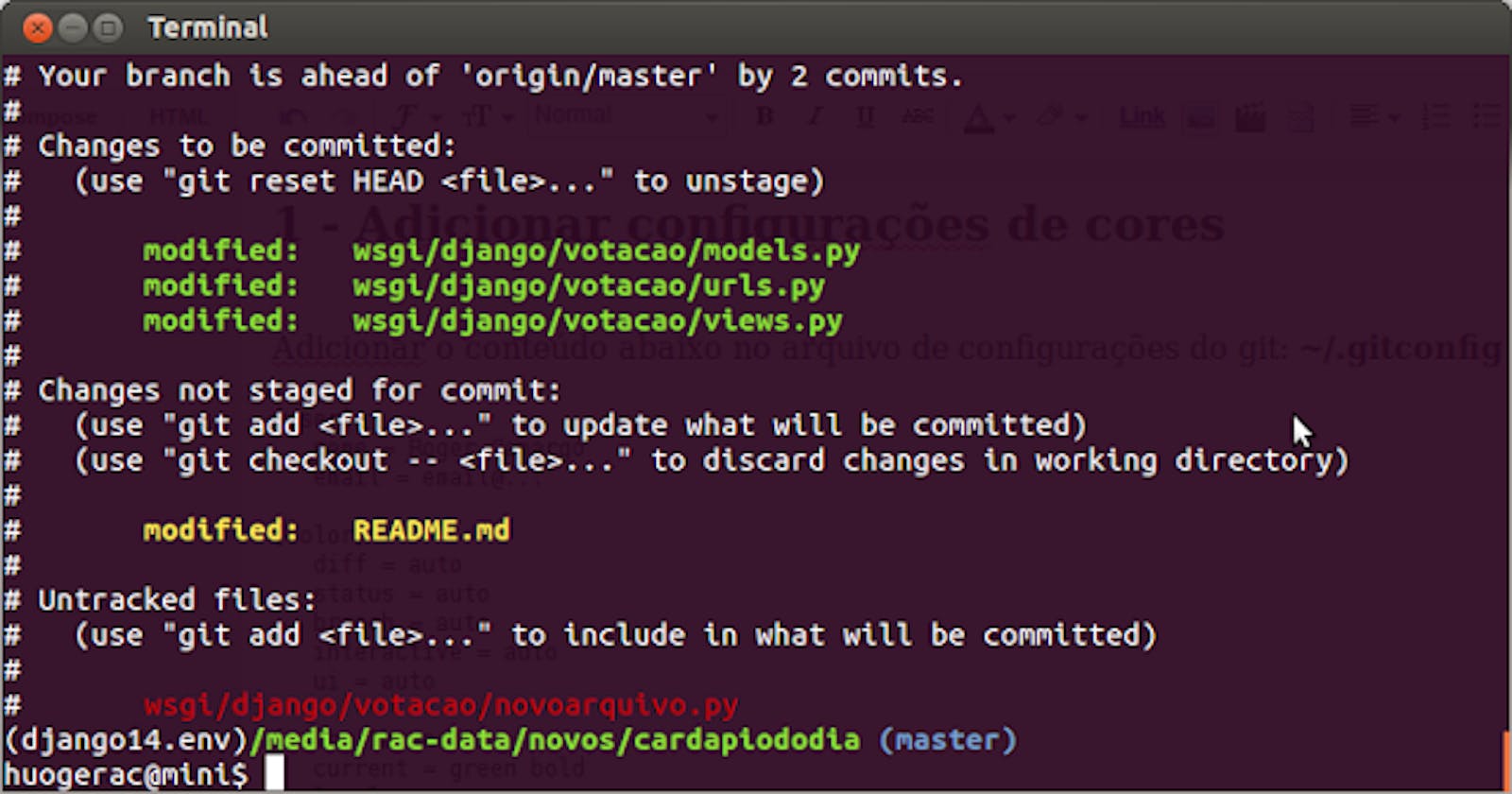Using git commands based on its stage is pretty handy, however, the default git status colors isn't that helpful.
In this way, I rather recommend you adding few configurations over the .gitconfig file in order to make it better.
Add the following lines inside your ~/.gitconfig file:
[color]
diff = auto
status = auto
branch = auto
interactive = auto
ui = auto
[color "branch"]
current = green bold
local = green
remote = red bold
[color "status"]
added = green bold
changed = yellow bold
untracked = red
As a result, the git status command will look better in terms of changes based on which git stage.
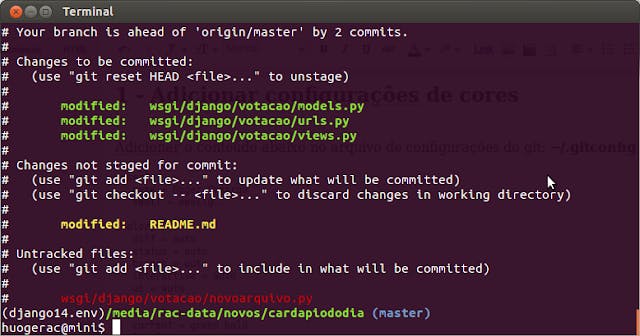
If you want to understand more about the commands based on the Git Stages, I recommend you check this article out.
Links: